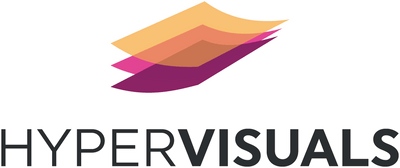🔹 Barco ClickShare C‑10 – Wireless Presentation Gateway
- Best for: Simple BYOD presentations in huddle spaces or small meeting rooms without conferencing needs.
- Key features:
- Supports dual presenters (2 sources onscreen simultaneously) via ClickShare Button or App.
- HDMI and USB-C outputs (Gen2 models) with USB 3.0 ports.
- Secure connectivity: WPA2‑PSK or 802.1X network integration.
- Use case: Ideal for internal team meetings, informal brainstorms, and training sessions where wireless sharing is needed but conferencing is optional.
🔹 Barco ClickShare CX‑30 Gen2 – Small/Mid-Sized Conference & Presentation Hub
- Best for: Small to mid-sized meeting rooms (4–8 participants), combining presentation and conferencing.
- Key features:
- Two ClickShare Buttons for easy presenter switching; dual source display support.
- Enables hybrid meetings—video and audio through USB-connected camera/mic array.
- Supports all major casting protocols plus ClickShare App.
- Use case: Perfect for client demos, team updates, and hybrid collaboration where participants join both in-room and remotely.
🔹 Barco ClickShare CX‑20 Gen2 – Compact Conferencing Starter
- Best for: Small rooms with up to 4 participants, requiring basic hybrid meeting support.
- Key features:
- One ClickShare Button; supports one onscreen source at a time.
- USB-based audio/video integration—ideal for Zoom or Teams.
- Gen2 adds USB 3.0 and performance enhancements.
- Use case: Best for compact huddle rooms needing reliable hybrid meetings without heavy simultaneous sharing.
🔹 Barco ClickShare CX‑50 Gen2 – High-Impact Boardroom System
- Best for: Large or executive boardrooms (10+ participants), high-stakes hybrid sessions.
- Key features:
- Two Buttons, dual-source display, plus support for additional Buttons.
- Robust AV integration: supports high-quality cameras, external mics, and playback systems.
- Enterprise-grade features: advanced security, network integration, and management via XMS.
- Use case: Suited for serious hybrid meetings—executive briefings, crossover workshops, or training with a larger remote audience.
🔄 Comparison Overview
|
Model |
Buttons |
Dual Source? |
Conferencing Ready |
Room Size |
USB 3.0 |
Use Case Summary |
|
C‑10 |
1–2 |
✅ |
❌ |
Huddle, small |
✅ |
Wireless sharing only |
|
CX‑20 Gen2 |
1 |
❌ (1 only) |
✅ |
Huddle |
✅ |
Basic one-on-one hybrid meetings |
|
CX‑30 Gen2 |
2 |
✅ |
✅ |
Small-to-medium |
✅ |
Everyday hybrid collaboration—dual presenters/audio-video enabled |
|
CX‑50 Gen2 |
2+ |
✅ |
✅ |
Mid-to-large |
✅ |
High-end boardroom conferencing with enterprise features |
📝 Final Recommendations
- C‑10 – for straight-forward wireless sharing in small rooms.
- CX‑20 Gen2 – when hybrid capability is needed but room size is limited.
- CX‑30 Gen2 – the all-rounder for everyday meetings with collaborative needs.
- CX‑50 Gen2 – the premium solution for high-impact boardrooms or large hybrid sessions.
Let me know if you'd like help matching a model to your specific room or budget!